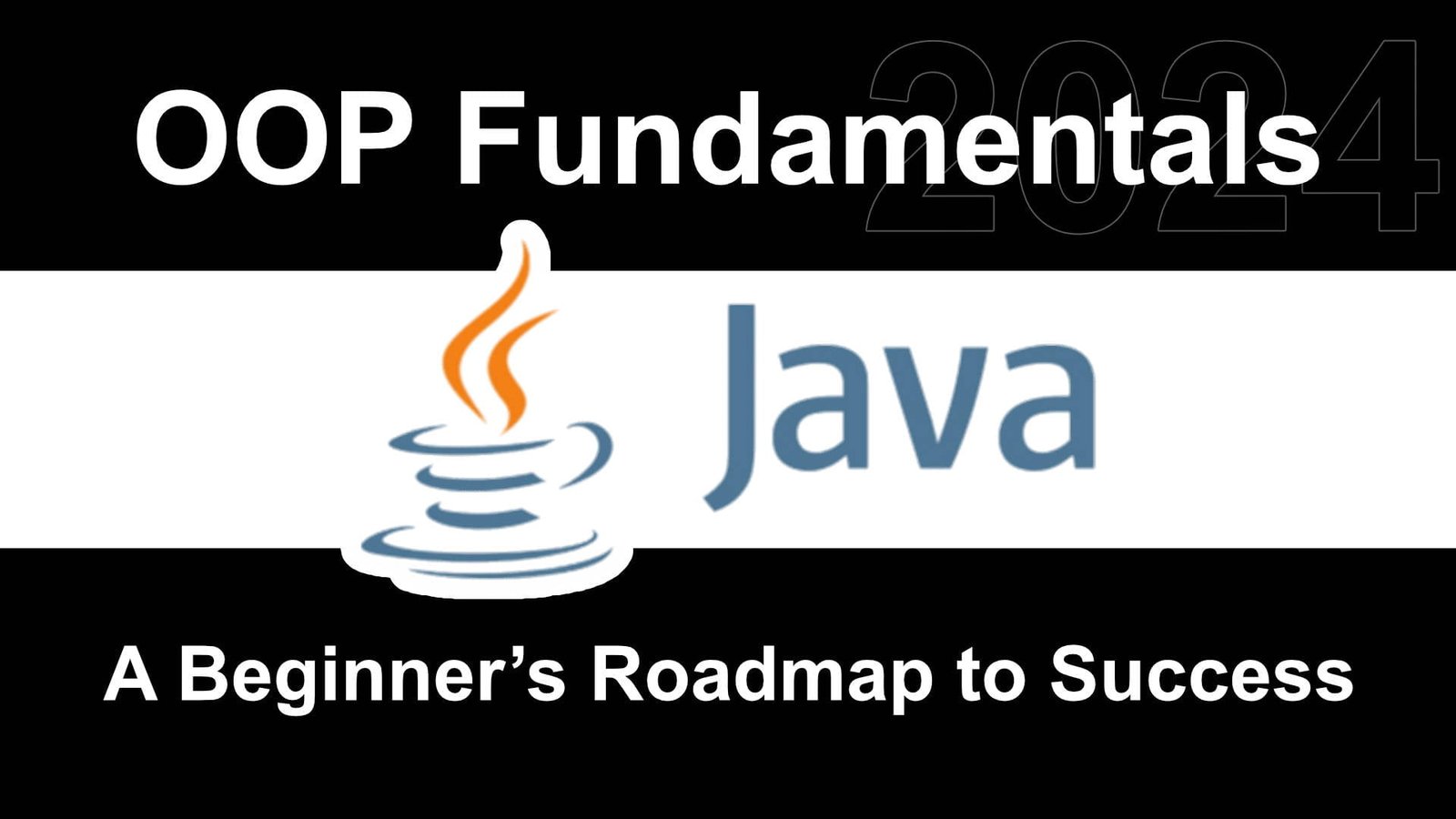When it comes to Java Object-Oriented Programming (OOP), understanding the basics is crucial for any developer. OOP is based on the concept of objects, which are instances of classes. A class is a blueprint or template that defines the properties and behaviors of an object. It encapsulates data and methods, allowing for code reusability and organization.
In Java, a class is declared using the keyword “class” followed by the class name. The class name should start with an uppercase letter and follow the camel case convention. Inside a class, you can define variables, methods, and constructors.
Variables in a class are also known as fields or attributes. They represent the state or characteristics of an object. Each object created from a class has its own set of instance variables. These variables can have different values for each object. You can specify the access level of variables using keywords like “public”, “private”, or “protected”.
Methods in a class define the behavior or actions that an object can perform. They encapsulate the logic and functionality of an object. Methods can have parameters and return values. The access level of methods can also be specified using access modifiers.
Constructors are special methods that are used to initialize objects. They are called when an object is created using the “new” keyword. Constructors have the same name as the class and can have parameters. If a class does not have any explicit constructors, a default constructor is provided by Java.
In addition to variables, methods, and constructors, a class can also have static variables and methods. Static variables are shared among all instances of a class, while static methods can be called without creating an object of the class. They are associated with the class itself rather than an individual object.
Java also supports inheritance, which is a key concept in OOP. Inheritance allows you to create new classes based on existing classes. The new class, known as the subclass or derived class, inherits the properties and behaviors of the existing class, known as the superclass or base class. This promotes code reuse and enables the creation of hierarchical relationships between classes.
Another important concept in Java OOP is polymorphism. Polymorphism allows objects of different classes to be treated as objects of a common superclass. This enables you to write code that can work with objects of different types without knowing their specific class. Polymorphism is achieved through method overriding and method overloading.
Overall, Java OOP provides a powerful and flexible approach to programming. By organizing code into classes and leveraging concepts like inheritance and polymorphism, developers can create modular, reusable, and maintainable code. Understanding the fundamentals of Java OOP is essential for anyone looking to build robust and scalable applications.
What is Object-Oriented Programming (OOP)?
Object-Oriented Programming (OOP) is a programming paradigm that revolves around the concept of objects. An object is an instance of a class, which encapsulates data (attributes) and behavior (methods). OOP allows for the creation of modular, reusable, and maintainable code by organizing it into classes and objects.
There are four main principles of OOP:
- Encapsulation: Encapsulation is the process of hiding the internal details of an object and exposing only the necessary information to the outside world. It helps in achieving data abstraction and data protection. By encapsulating data and methods within a class, OOP promotes information hiding, allowing for better control over the accessibility and modification of data. This enhances the security and integrity of the code, as well as improves code maintenance and reusability.
- Inheritance: Inheritance allows one class to inherit the properties and methods of another class. It promotes code reuse and enables the creation of a hierarchical class structure. Inheritance allows developers to define a new class based on an existing class, inheriting its attributes and behaviors. This facilitates the reuse of code and promotes the concept of “is-a” relationship, where a derived class inherits the characteristics of its base class. Inheritance also allows for the implementation of polymorphism, as objects of derived classes can be treated as objects of their base class.
- Polymorphism: Polymorphism allows objects of different classes to be treated as objects of a common superclass. It enables the use of a single interface to represent multiple types of objects. Polymorphism allows for code flexibility and extensibility, as it allows different objects to respond differently to the same method call. This promotes code modularity and simplifies code maintenance, as changes made to the superclass can have an impact on all its subclasses.
- Abstraction: Abstraction is the process of simplifying complex systems by breaking them down into smaller, more manageable parts. It focuses on the essential features of an object and hides the unnecessary details. Abstraction allows developers to create abstract classes and interfaces, which define a common set of methods that subclasses must implement. This allows for the creation of modular and flexible code, as the implementation details are hidden and only the essential features are exposed. Abstraction also promotes code reusability and enhances code readability, as it allows developers to focus on the high-level functionality of objects without getting into the implementation details.
By adhering to these principles, OOP provides a powerful and flexible approach to software development. It allows for the creation of modular, reusable, and maintainable code, which can be easily extended and modified as per the changing requirements of the application. OOP is widely used in various programming languages, including Java, C++, and Python, and has become an essential skill for developers in the modern software industry.
Classes in Java
In Java, a class is a blueprint or template for creating objects. It defines the properties (attributes) and behaviors (methods) that an object of that class will have. To create a class in Java, you use the class keyword followed by the name of the class. Here’s an example:
public class Car {
// Class variables (attributes)
String make;
String model;
int year;
// Class method
public void startEngine() {
System.out.println("Engine started!");
}
}In the above example, we have defined a class called Car. It has three attributes: make, model, and year. It also has a method called startEngine() that prints “Engine started!” to the console.
Once a class has been defined, you can create objects of that class using the new keyword. Each object created from a class is called an instance of that class. For example, to create a Car object, you can do the following:
Car myCar = new Car();In the above code, we create a new instance of the Car class and assign it to the variable myCar. This allows us to access the attributes and methods of the Car class through the myCar object.
Once we have created an object, we can access its attributes and methods using the dot notation. For example, we can set the value of the make attribute of the myCar object like this:
myCar.make = "Toyota";We can also call the startEngine() method of the myCar object like this:
myCar.startEngine();This will print “Engine started!” to the console.
Classes in Java provide a way to organize and structure code. They allow you to define reusable templates for creating objects with specific attributes and behaviors. By creating multiple objects from the same class, you can easily manage and manipulate data in your Java programs.
Creating Objects from Classes
Once you have defined a class, you can create objects (instances) of that class. To create an object in Java, you use the new keyword followed by the name of the class and parentheses. Here’s an example:
public class Main {
public static void main(String[] args) {
// Create an object of the Car class
Car myCar = new Car();
// Set the values of the object's attributes
myCar.make = "Toyota";
myCar.model = "Camry";
myCar.year = 2020;
// Call the object's method
myCar.startEngine();
}
}In the above example, we have created an object of the Car class called myCar. We then set the values of its attributes using dot notation (myCar.make, myCar.model, myCar.year). Finally, we call the object’s startEngine() method using dot notation (myCar.startEngine()).
Creating objects from classes allows us to create multiple instances of the same class, each with its own set of attributes and behaviors. This is useful when we want to model real-world entities or create reusable code.
For example, let’s say we are building a car rental system. We can define a Car class that represents a car object, with attributes such as make, model, year, and rental price. We can then create multiple car objects from this class, each representing a different car available for rent.
By creating objects from classes, we can easily manipulate and interact with the data and behavior associated with each object. We can set the values of the object’s attributes, call its methods, and perform various operations on the object.
In addition to creating objects from classes, we can also pass arguments to the class constructor when creating an object. The constructor is a special method that is called when an object is created and is used to initialize the object’s attributes. This allows us to create objects with different initial values for their attributes.
Overall, creating objects from classes is a fundamental concept in object-oriented programming. It allows us to model real-world entities, create reusable code, and manipulate data and behavior associated with each object.
Using Class Constructors
A constructor is a special method that is used to initialize objects of a class. It is called automatically when an object is created. In Java, a constructor has the same name as the class and does not have a return type.
Here’s an example of a class with a constructor:
public class Person {
String name;
int age;
// Constructor
public Person(String name, int age) {
this.name = name;
this.age = age;
}
}In the above example, we have defined a class called Person with two attributes: name and age. It also has a constructor that takes two parameters (name and age) and initializes the object’s attributes.
To create an object using a constructor, you simply call the constructor with the required arguments. Here’s an example:
public class Main {
public static void main(String[] args) {
// Create an object of the Person class using the constructor
Person person = new Person("John Doe", 30);
// Access the object's attributes
System.out.println("Name: " + person.name);
System.out.println("Age: " + person.age);
}
}In the above example, we have created an object of the Person class called person using the constructor. We then access the object’s attributes (person.name and person.age) and print them to the console.
Constructors can also be overloaded, which means you can have multiple constructors with different parameters in the same class. This allows you to create objects in different ways depending on the arguments passed to the constructor.
For example, let’s say we want to add an additional constructor to the Person class that only takes the name as a parameter:
public class Person {
String name;
int age;
// Constructor with name parameter
public Person(String name) {
this.name = name;
this.age = 0; // Default age is set to 0
}
// Constructor with name and age parameters
public Person(String name, int age) {
this.name = name;
this.age = age;
}
}Now, we can create objects of the Person class using either constructor. If we only provide the name, the age will be set to 0 by default:
public class Main {
public static void main(String[] args) {
// Create an object of the Person class using the constructor with name parameter
Person person1 = new Person("John Doe");
// Create an object of the Person class using the constructor with name and age parameters
Person person2 = new Person("Jane Smith", 25);
// Access the object's attributes
System.out.println("Person 1 - Name: " + person1.name + ", Age: " + person1.age);
System.out.println("Person 2 - Name: " + person2.name + ", Age: " + person2.age);
}
}In the above example, we have created two objects of the Person class: person1 and person2. person1 is created using the constructor with only the name parameter, so the age is set to 0 by default. person2 is created using the constructor with both the name and age parameters.
By overloading constructors, you can provide flexibility in creating objects and initialize them in different ways based on the parameters passed.